Using Docker¶
Building docker image¶
How to Build docker file for the premium package?
Just change the https://raw.githubusercontent.com/osmedeus/osmedeus-base/master/install.sh in Dockerfile to the install URL that I gave you.
git clone --depth=1 git@github.com:osmedeus/osmedeus-base.git
cd osmedeus-base/
docker build -t j3ssie/osmedeus:latest .
Running the scan¶
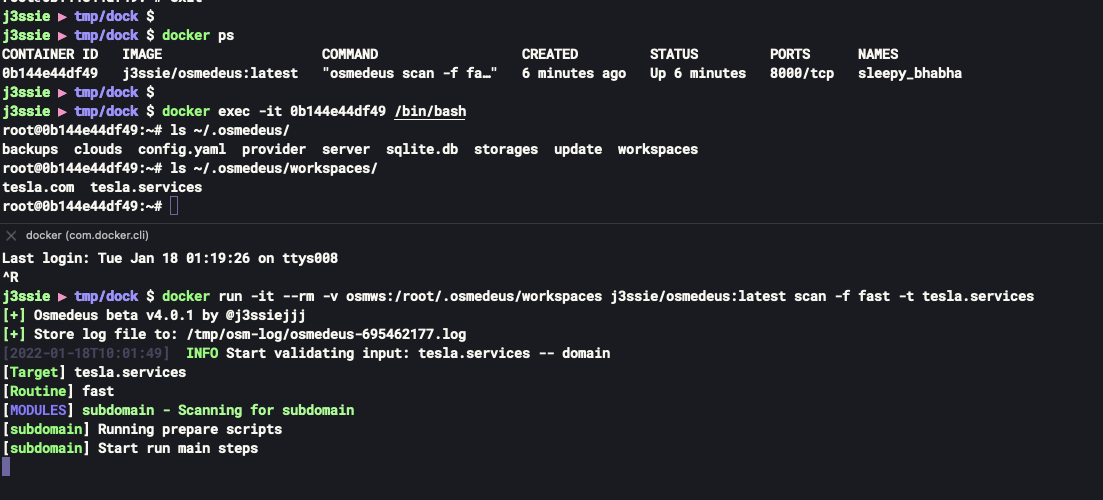
# create a volume with name `osmws` first, if you want to keep workspace data
docker volume create osmws
# run the scan
docker run -it --rm -v osmws:/root/.osmedeus/workspaces j3ssie/osmedeus:latest scan -f fast -t sample.com
# access the docker via bash if you want to see a raw result of the previous or current scan
docker ps
docker exec -it <container-id> /bin/bash
Run the Web UI¶
Please be aware that the term `osmedeus-scanner`` is merely a placeholder, and you are free to choose any name you prefer. Additionally, if you wish to retain your data even after shutting down the Docker, simply attach a volume to it.
# Create a volumn with the command `docker volume create osmws`
# Add the this string to your command '-v osmws:/root/workspaces-osmedeus'
# if you want to retain your data
## Start the web server
docker run -d --name osmedeus-scanner \
-p 8000:8000 j3ssie/osmedeus:latest server
## grepping for the password to logging in the webserver which is `https://localhost:8000/ui/`
docker exec -it osmedeus-scanner \
grep password /root/.osmedeus/config.yaml | head -1
