 Cloud config for distributed scan¶
Cloud config for distributed scan¶
This is only available in the premium package
Currently only these providers are supported: AWS, DigitalOcean, Linode
Here is how the scan looks like¶
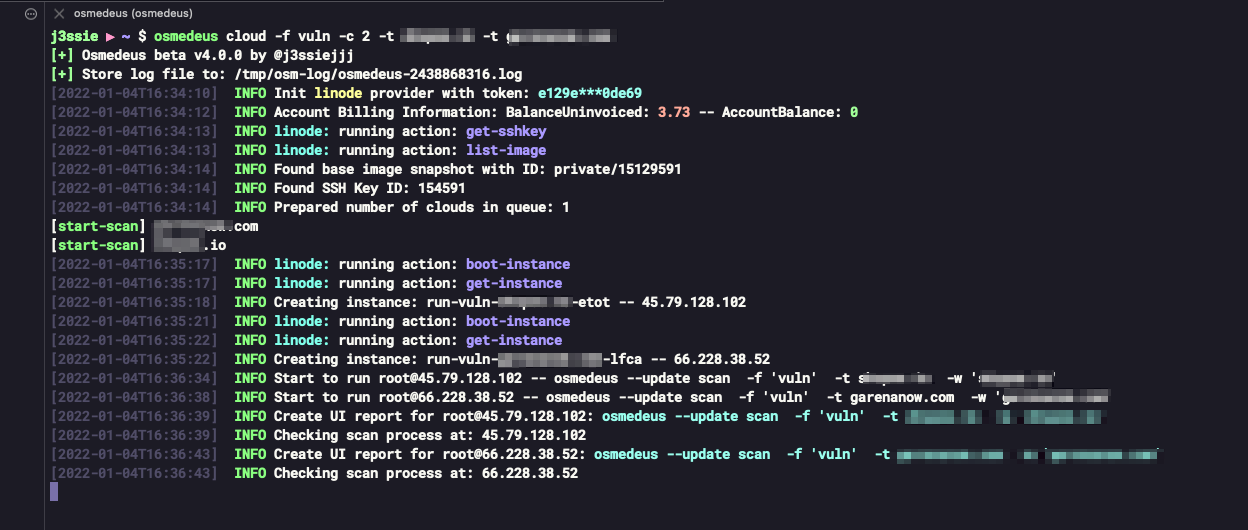
Setup with the wizard¶
Just run osmedeus provider wizard then fill your API keys, press enter to use default value.
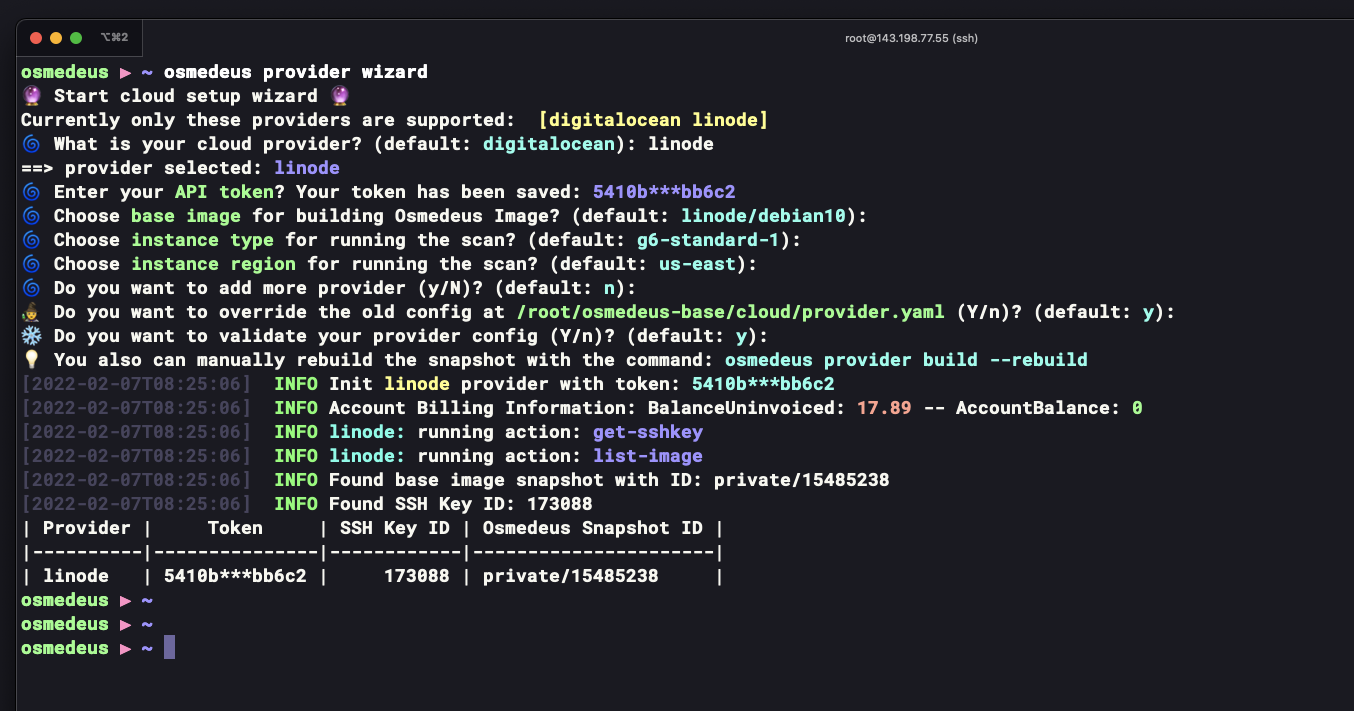
You can also do some other actions to your provider with osmedeus provider command
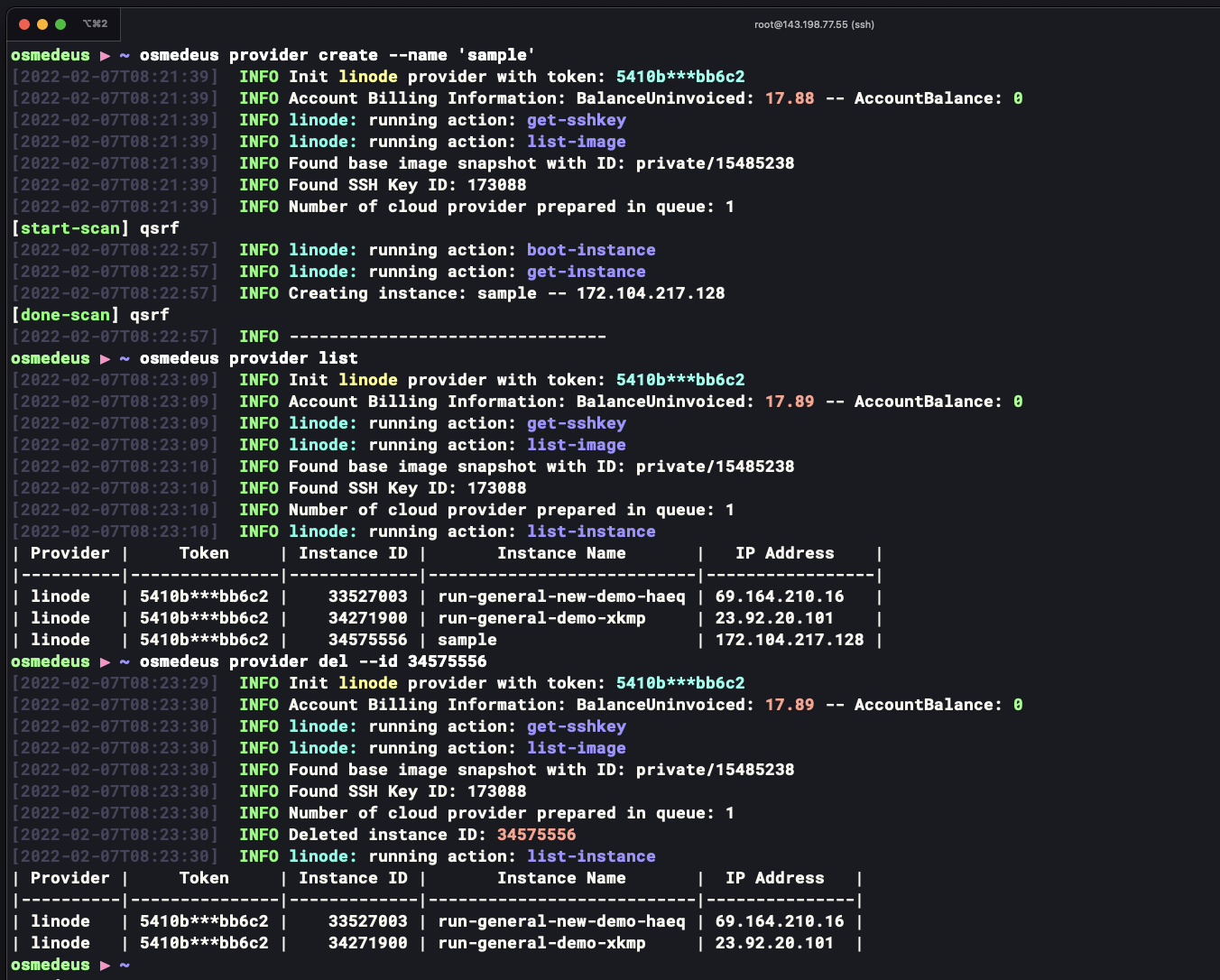
Manual Setup¶
1. Create API Key denpend on your cloud provider¶
First of all, you will need your token store in ~/osmedeus-base/cloud/provider.yaml as the format below.
Currently, Osmedeus only support AWS, Digital Ocean and Linode provider.
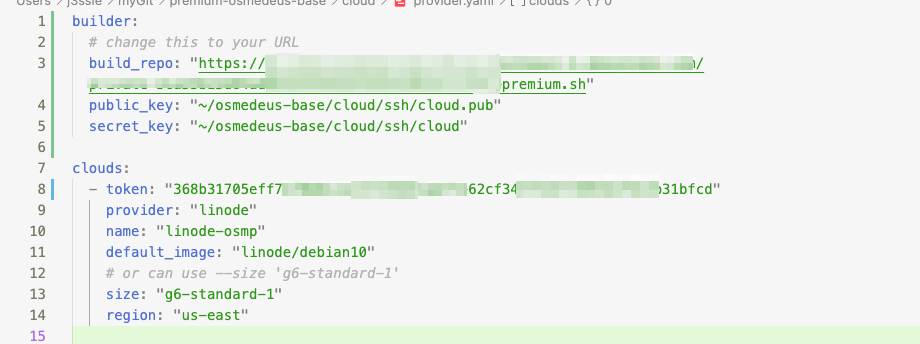
2. Create both public and private SSH Key¶
# This will auto generate the SSH Key if it not found it yet
osmedeus health cloud --debug
3. Create a snapshot with the build command¶
This will need packer v1.7.8 installed on your machine.
osmedeus provider build --rebuild
# or enable debug mode to see what's going on
osmedeus provider build --rebuild --debug
the result of the command should look like this
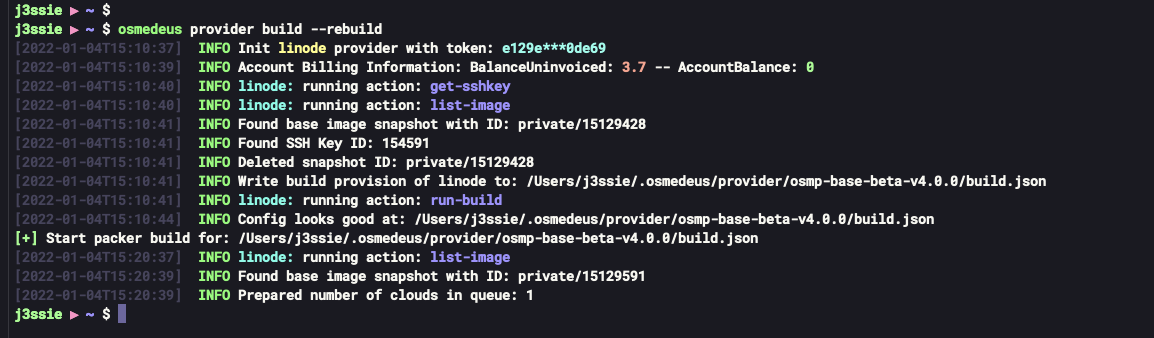
If you have any error make sure to check the content of these first
- your api key is in
~/osmedeus-base/cloud/provider.yaml. - run
osmedeus config reloadto make sure everything loaded. -
ls /root/osmedeus-base/cloud/ssh/cloudhave two SSH Keys. - packer v1.7.8 is ready on your host machine.